初心者のためのDjango入門
■第5話:Djangoのメール送信機能
(最終更新日:2023.07.27)
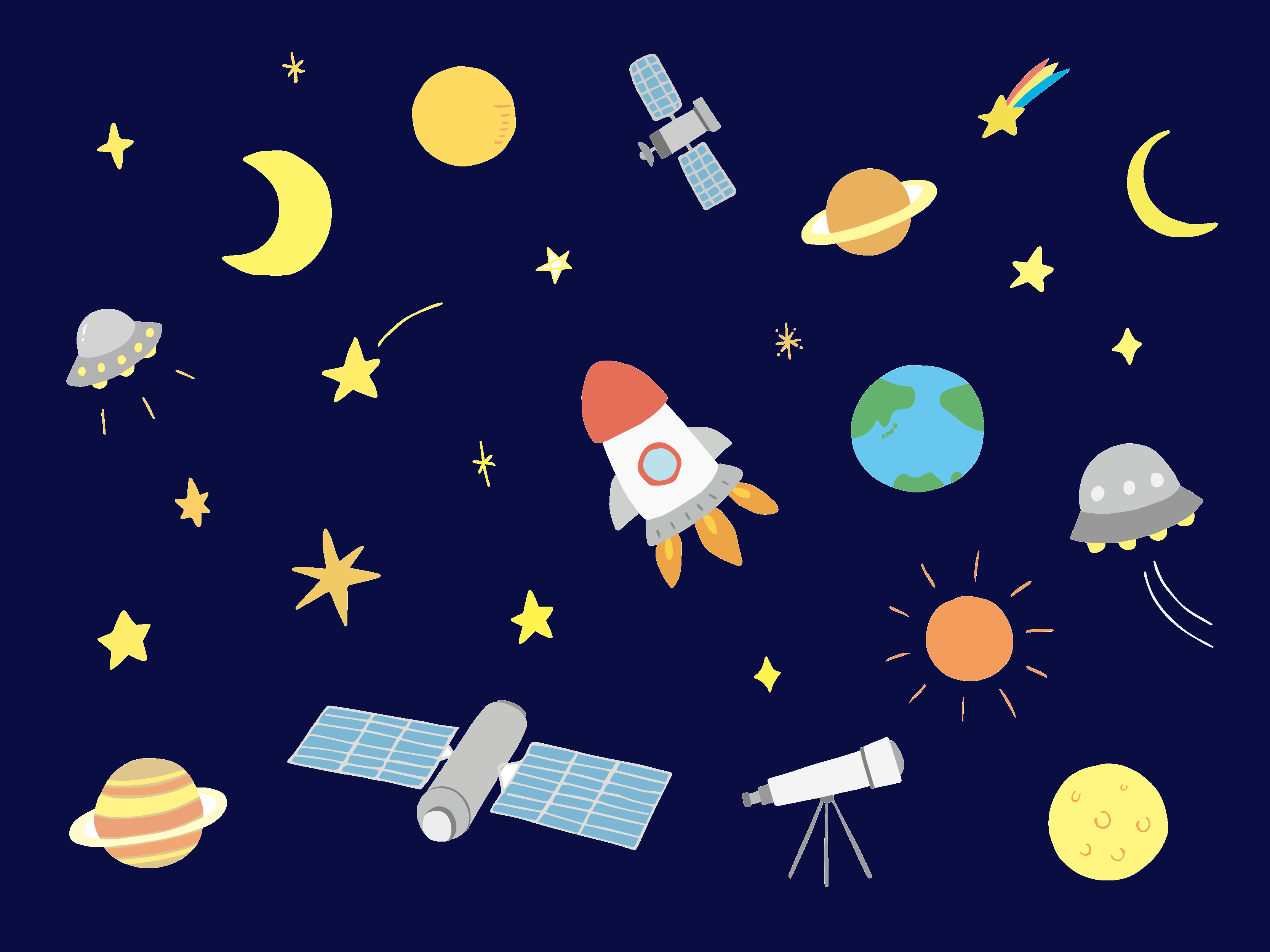
(絵が小さい場合はスマホを横に)
「メール送信って難しい?」
Django(Python)は、PHPと同じく関数(send_mail)を用いる方法とクラス(EmailMessage)で送る方法、2種類のメール送信方法がある。
今回はその2つの方法について解説したいと思う。
中でもクラスで送る方法は、bccの設定や添付ファイルの設定などを簡単にできるので、おすすめである。
メールが使えれば、会員登録のメール認証やアラートを知らせる機能など、使いどころは多い。ぜひ活用してみよう。
1.Djangoのメール設定(setting.py)
第4話のDjangoの設定の項目でも説明したが、メールを送信するには、まずsetting.pyに設定を記述する必要がある。
setting.pyに記述すべき情報を知るため、まずはメールサーバーをチェックしよう。
ここではStarServerのメールサーバーを例として用いる。
チェックするのはメールアドレス(EMAIL_HOST_USERに相当)、SMTP(EMAIL_HOSTに相当)、ポート番号である。
他のレンタルサーバーの会社、クラウドサービスの会社でも調べれば同様の情報は手に入るはずである。
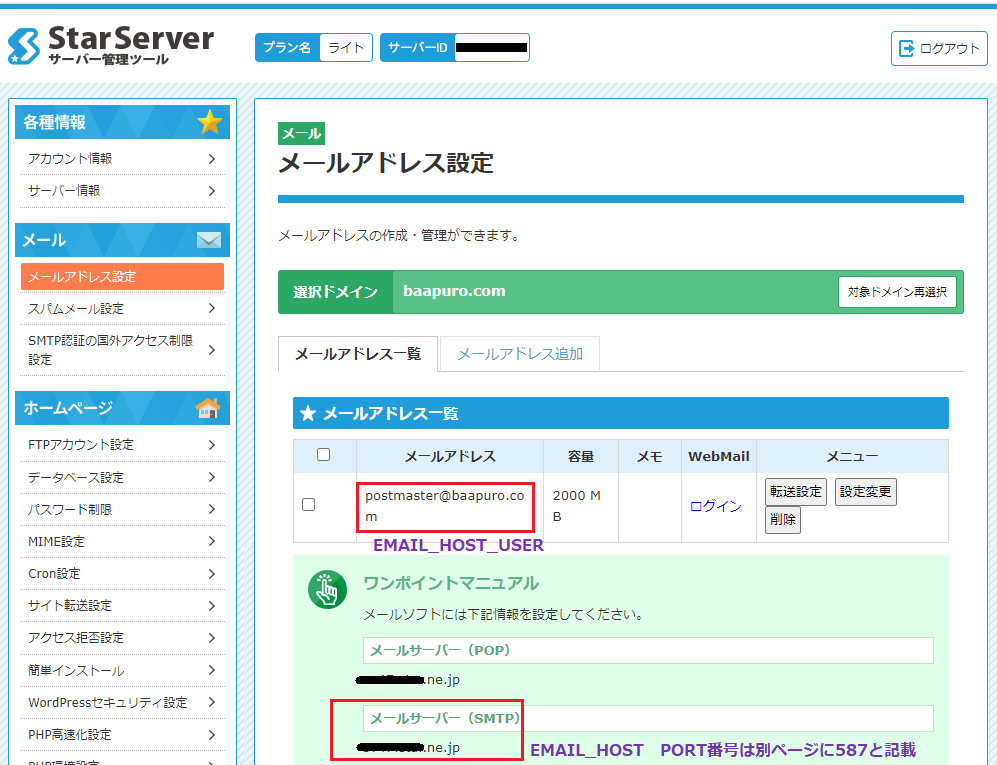
メールサーバーで見るべき項目(Star Serverの場合)
setting.pyにあるEMAIL_BACKENDはテスト環境の場合はconsole.Emailbackend(下記のコメント部分)を使い、実際送信する場合はSMTPを使う。 そしてEMAIL_HOSTは、先ほどのレンタルサーバーで取得したメールサーバーを指定する。 ポート番号は、先ほど確認した番号(ここでは587)を記述する。 EMAIL_HOST_USERは取得したメールアドレス、EMAIL_HOST_PASSWORDはメールのログインパスワードを使う。 EMAIL_USE_TLSは文章を暗号化するかどうかなので、ここは必ずTrueにしよう。これで、メールを送る準備は整った。 あとは関数やクラスで送る命令を準備するだけである。
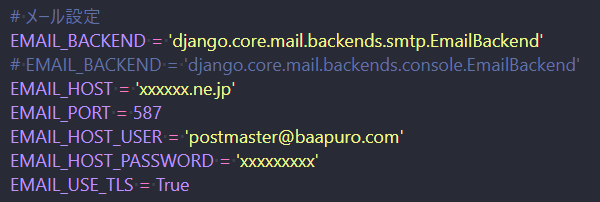
setting.pyにおけるメール設定
2.send_mail関数で送る方法
先にsend_mail関数で送る方法を説明する。具体的なコードは以下に示す通りである。
send_mail関数の引数はそれぞれ、subject(題名)、message(メッセージの内容)、sender(宛先)、email_list(送り先、複数可)である。
これをDjangoのviewクラスや関数として組み込み、用いる。
下記の例では、会員登録Formを受け取るview関数内でsend_mailを実行した記述である。
Formで送信された内容(登録手続きされた内容)に沿って、メールを送るように設定している。
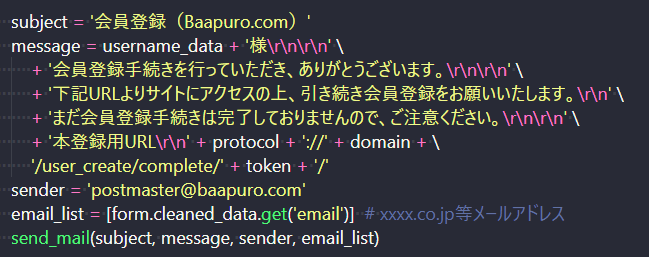
send_mailの具体例
また、内容の異なるメール複数を一括で送りたい場合、send_mass_mailという関数で実行することができる。
send_mailと殆ど同じだが、
send_mail部分を
mail1 = (subject, message, sender, email_list)
mail2 = (subject, message, sender, email_list)
という形で一旦タプルにする。このタプルを、send_mass_mail(mail1, mail2)という形でsend_mass_mail関数に組み込み、
複数一気に送ることができる。1件1件send_mailで送っても良さそうだが、
send_mass_mailで送った方がメールサーバーへのコネクションが一回で済み、負荷が少ない。
こちらの方法も覚えておこう。
3.EmailMessageクラスで送る方法
上記で説明した関数を用いる方法では、ccの設定をしたり、添付ファイルを送ることはできない。
これらの設定をしたい場合は、EmailMessageクラスを用いる。
EmailMessageクラスの使い方は以下のコードに示す通りである。
各種引数に関しては、django公式ドキュメントを参照してほしい。
このクラスを用いることで、cc, bccの設定や、attachで添付ファイルを指定することができる。
実際、指定して送信した例が下右図の通りになる。添付ファイル(画像)も送信されていることが分かる。
ccや添付ファイルを用いる場合は、こちらのクラスを使用しよう。
(余談だが、簡単なテストメールを送る際は「python manage.py shell」と入力し、
シェルで実行した方が簡単に送信テストできる。今回のEmailMessageクラスの実行も、これでテストをしてから実装した)
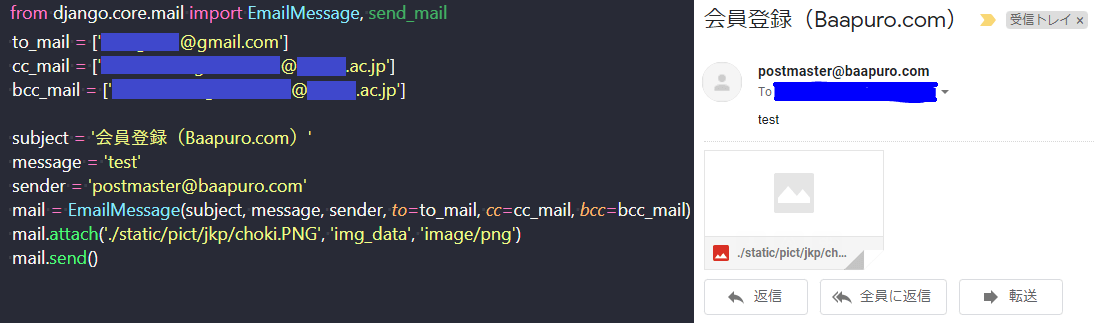
EmailMessageクラスによるccの指定と添付ファイルの設定
4.まとめ
今回はDjangoのメール送信機能を紹介した。2種類の方法を紹介したが、基本的にはClassで実装した方が良いだろう。 メール送信機能は会員登録の確認や問い合わせなど、Webサービスを運営する上で欠かせない。是非、使いこなせるようになろう。
▼参考図書、サイト
「Djangoのツボとコツがゼッタイにわかる本」 大橋亮太 秀和システム
Sending email django公式Document
【Django】簡単にメール送信機能を追加する方法(単一送信・複数送信・ファイル添付) OFFICE54